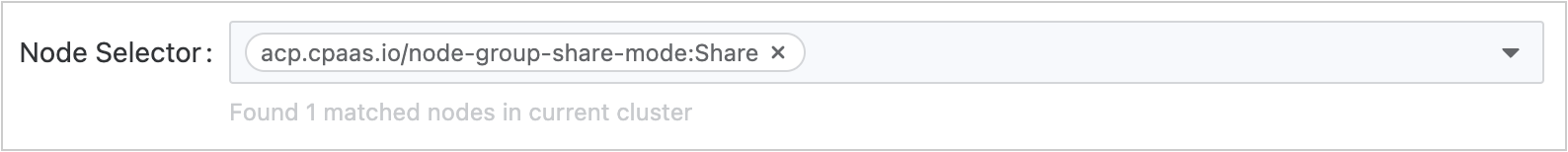Creating applications from Image
TOC
Prerequisites
Obtain the image address. The source of the images can be from the image repository integrated by the platform administrator through the toolchain or from third-party platforms' image repositories.
-
For the former, the Administrator typically assigns the image repository to your project, and you can use the images within it. If the required image repository is not found, please contact the Administrator for allocation.
-
If it is a third-party platform's image repository, ensure that images can be pulled directly from it in the current cluster.
Procedure 1 - Workloads
-
Container Platform, navigate to Applications > Applications in the left sidebar.
-
Click Create.
-
Choose Create from Image as the creation approach.
-
Select or Input an image, and click Confirm.
Note: When using images from the image repository integrated into web console, you can filter images by Already Integrated. The Integration Project Name, for example, images (docker-registry-projectname), which includes the project name projectname in this web console and the project name containers in the image repository.
- Refer to the following instructions to configure the related parameters.
Workload 1 - Configure Basic Info
In the Workload > Basic Info section, configure declarative parameters for workloads
Workload 2 - Configure Pod
Note: In mixed-architecture clusters deploying single-architecture images, ensure proper Node Affinity Rules are configured for Pod scheduling.
-
Pod section, configure container runtime parameters and lifecycle management:
- Node Affinity Rules
- Network Configuration
- Kube-OVN
- Calico
Workload 3 - Configure Containers
-
Container section, refer to the following instructions to configure the relevant information.
-
Click Add Container (upper right) OR Add Init Container.
See Init Containers. Init Container:
- Start before app containers (sequential execution).
- Release resources after completion.
- Deletion allowed when:
- Pod has >1 app container AND ≥1 init container.
- Not allowed for single-app-container pods.
-
Click Create.
Procedure 2 - Services
Procedure 3 - Ingress
- Click Create.
Application Management Operations
To modify application configurations, use one of the following methods:
- Click the vertical ellipsis (⋮) on the right side of the application list.
- Select Actions from the upper-right corner of the application details page.