Understanding ALB
ALB (Another Load Balancer) is a Kubernetes Gateway powered by OpenResty with years of production experience from Alauda.
TOC
Core components
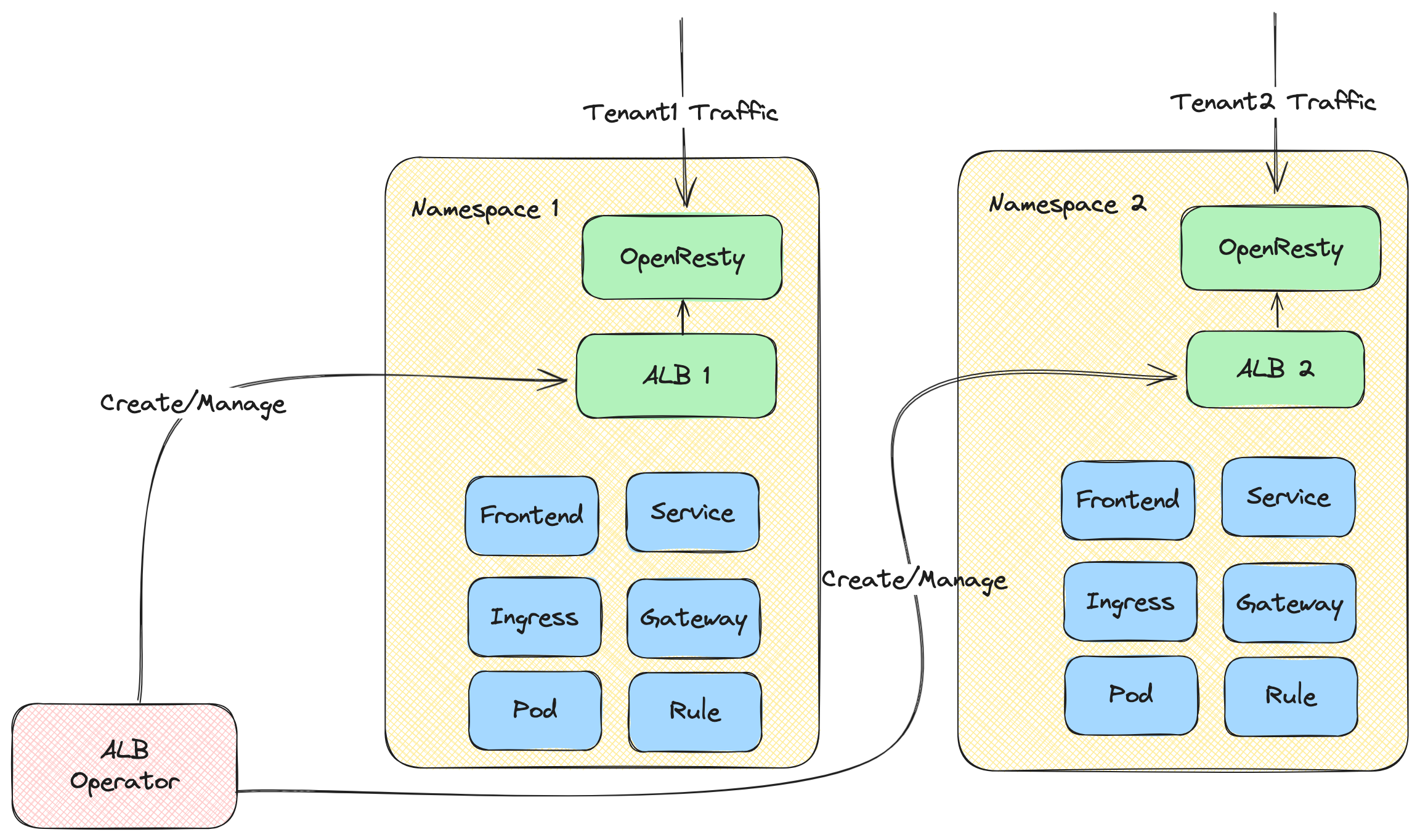
- ALB Operator: An operator that manage the lifecycle of ALB instances. It is responsible for watching ALB CRs and then creating and updating ALB instances for different tenants.
- ALB Instance: The ALB instance includes an Openresty that act as the data plan and a Go controller as the controller plan. The Go controller monitors various CRs (Ingress, Gateway, Rule, etc.) and converts them into ALB-specific DSL rules. OpenResty then uses these DSL rules to match and process incoming requests.
Quick Start
Deploy the ALB Operator
- Create a cluster.
-
-
Deploy an ALB Instance
Run a demo application
Now you can access the app via curl http://${ip}
ALB Common Concepts
The following defines common concepts in the ALB.
Auth
Auth is a mechanism that performs authentication before a request reaches the actual service. It allows you to handle authentication at the ALB level uniformly, without implementing authentication logic in each backend service.
Learn more about ALB Auth.
Network Mode
An ALB instance could be deployed in two modes: host network mode and container network mode.
Host Network Mode
Directly use the node's network stack, sharing the IP address and port with the node.
In this mode, the load balancer instance directly binds to the node's port, without port mapping or similar container network encapsulation conversion.
To avoid port conflicts, only one ALB instance is allowed to be deployed on a single node.
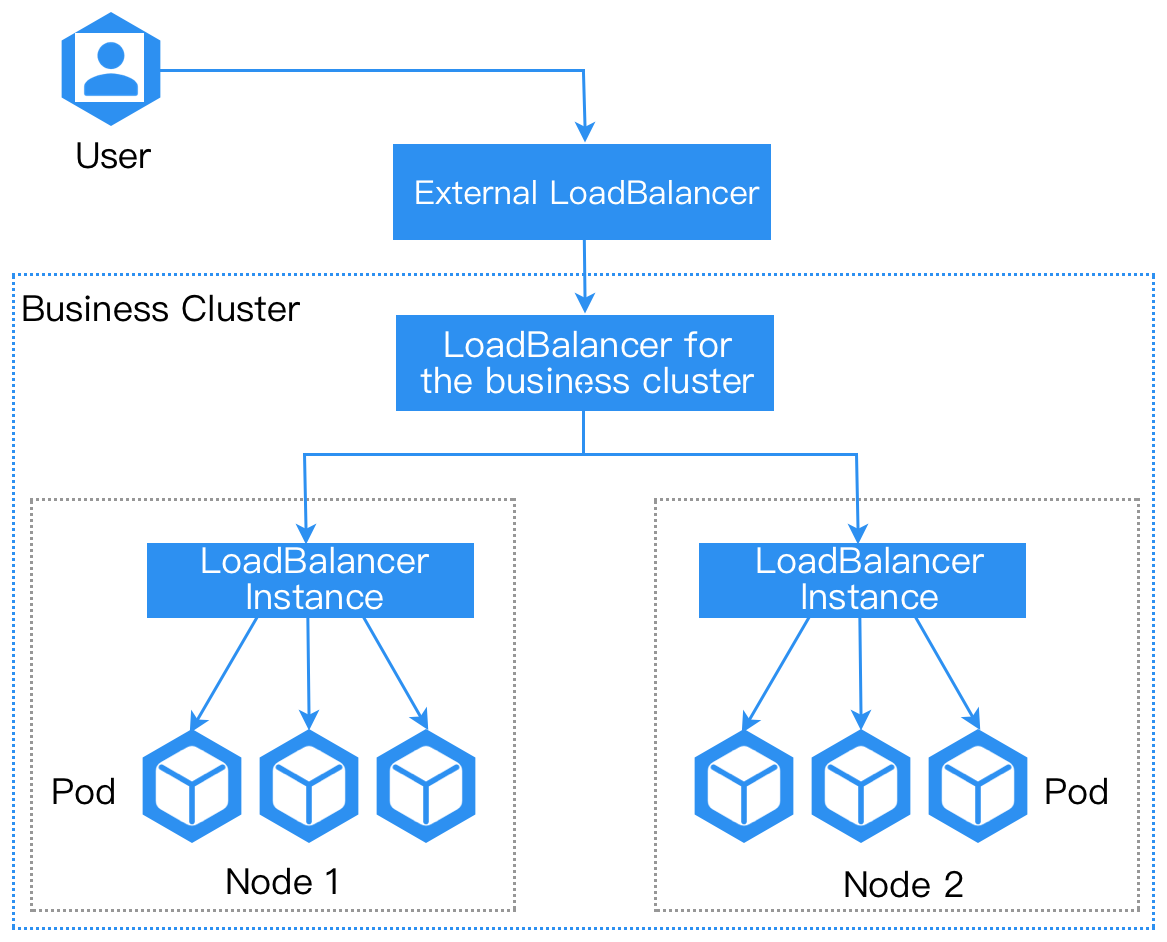
In host-network mode ALB instance will listen to all the NIC of the node by default.
Advantages:
- Best network performance.
- Could be accessed by node's IP address.
Disadvantages:
- Only one ALB instance is allowed to be deployed on a single node.
- Port might conflict with other processes.
Container Network Mode
Unlike host network mode, container network mode deploys ALB using container networking.
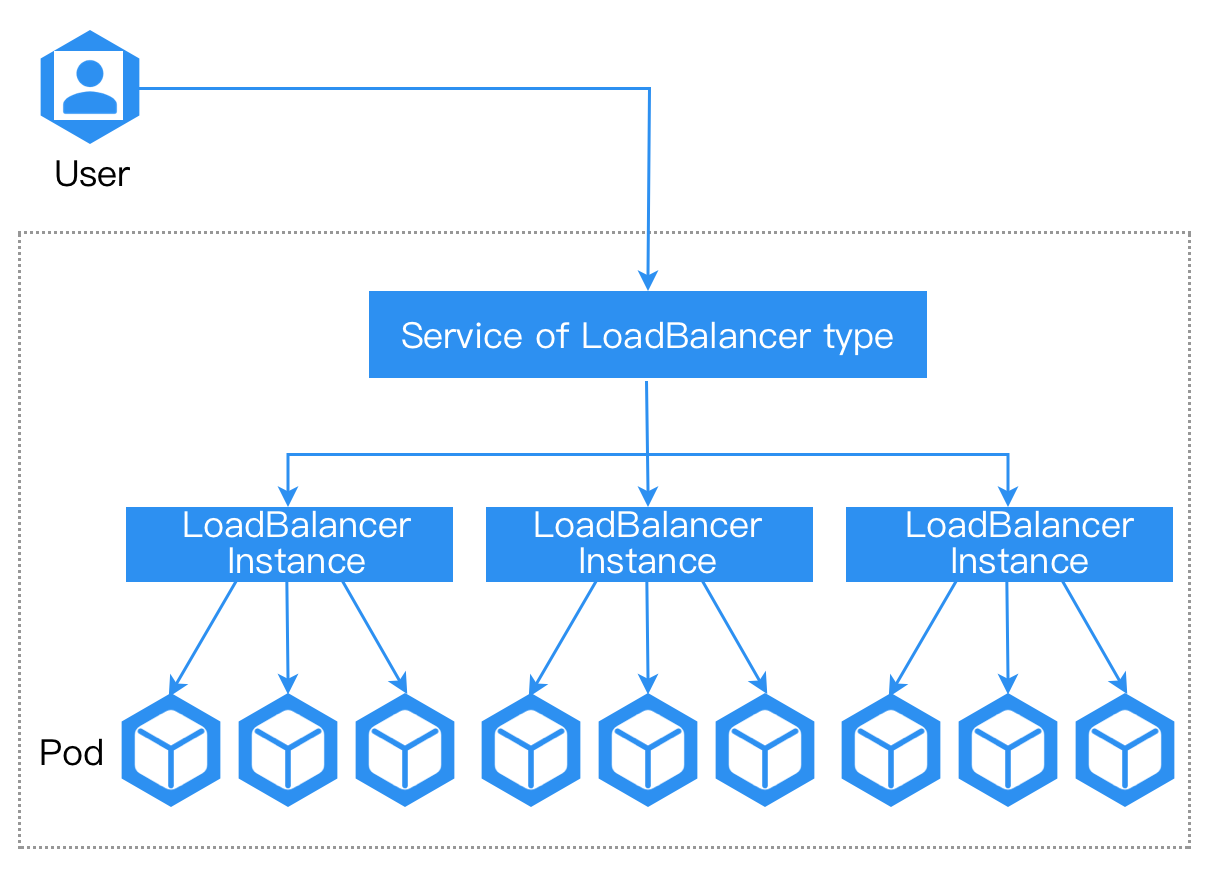
Advantages:
- Supports deploying multiple ALB instances on a single node.
- ALB provides integration with MetalLB, which can provide VIP for ALB.
- Port will not conflict with other processes.
Disadvantages:
- Slightly lower performance.
- Must access ALB through LoadBalancer service.
Frontend
We define a resource called frontend (abbreviated as ft), which is used to declare all the ports that all the alb should listen to.
Each frontend corresponds to a listening port on the load balancer (LB). A Frontend is associated with the ALB via labels.
- Required, indicate the ALB instance to which this Frontend belongs to.
- Format as
$alb_name-$port. - Format as
$secret_ns/$secret_name. - Protocol of this Frontend itself.
http|https|grpc|grpcsfor l7 proxy.tcp|udpfor l4 proxy.
- For l4 proxy,
serviceGroupis required. For l7 proxy,serviceGroupis. optional. When a request arrives, ALB will first try to match it against rules associated with this Frontend. Only if the request doesn't match any rule, ALB will then forward it to the defaultserviceGroupspecified in the Frontend configuration. weightconfiguration applicable to Round Robin and Weighted Round Robin scheduling algorithms.
ALB listens to ingress and automatically creates a Frontend or Rule. source field is defined as follows:
spec.source.typecurrently only supportsingress.spec.source.nameis ingress name.spec.source.namespaceis ingress namespace.
Additional resources
Rules
We define a resource called rule, which is used to describe how an alb instance should handle a 7-layer request.
Complex traffic matching and distribution patterns can be configured by Rule. When the traffic arrives, it hits the traffic according to the internal rules and does the corresponding forwarding, and provides some additional functions such as cors, url rewrite and so on.
- Required, indicate the Frontend to which this rule belongs.
- Required, indicate the ALB to which this rule belongs.
- As same as Frontend.
- As same as Frontend.
- The lower the number, the higher the priority.
- As same as Frontend.
dslx
dslx is a domain specific language, it is used to describe the matching criteria.
For example, below rule matches a request that satisfies all the following criteria:
- url starts with /app-a or /app-b
- method is post
- url param's group is vip
- host is *.app.com
- header's location is east-1 or east-2
- has a cookie name is uid
- source IPs come from 1.1.1.1-1.1.1.100
Project Isolation
For rule, default is project isolation, each user can only see the rule of their own project.
Project Mode
An ALB can be shared by multiple projects, and these projects can control this ALB. All ports of the ALB are visible to these projects.
Port Project Mode
A port of a ALB can belong to different projects. This deployment mode is called Port Project Mode. The administrator needs to specify the port segment that each project can use. The users of this project can only create ports within this port segment, and can only see the ports within this port segment.
Relationship between ALB, ALB Instance, Frontend/FT, Rule, Ingress, and Project
LoadBalancer is a key component in modern cloud-native architectures, serving as an intelligent traffic router and load balancer.
To understand how ALB works in a Kubernetes cluster, we need to understand several core concepts and their relationships:
- ALB itself
- Frontend (FT)
- Rules
- Ingress resources
- Projects
These components work together to enable flexible and powerful traffic management capabilities.
Next introduces how these concepts work together and what roles they play in the request-calling chain. Detailed introductions for each concept will be covered in other articles.
In a request-calling chain:
- A client sends an HTTP/HTTPS/other protocol request, and finally the request will arrive on a pod of ALB, and the pod (an ALB instance) will start to handle this request.
- This ALB instance finds a rule which could match this request.
- If needed, modify/redirect/rewrite the request based on the rule.
- Find and select one pod IP from the services which the rule configured. And forward the request to the pod.
Ingress
Ingress is a resource in Kubernetes, used to describe what request should be sent to which service.
Ingress Controller
A program that understands Ingress resource and will proxy request to service.
ALB
ALB is an Ingress controller.
In Kubernetes cluster, we use the alb2 resource to operate an ALB. You could use kubectl get alb2 -A to view all the ALBs in the cluster.
ALBs are created by users manually. Each ALB has its own IngressClass. When you create an Ingress, you can use .spec.ingressClassName field to indicate which Ingress controller should handle this Ingress.
ALB Instance
ALB also is a Deployment (bunch of pods) running in the cluster. Each pod is called an ALB instance.
Each ALB instance handles requests independently, but all instances share Frontend (FT), Rule, and other configurations belonging to the same ALB.
ALB-Operator
ALB-Operator, a default component deployed in the cluster, is an operator for ALB. It will create/update/delete Deployment and other related resources for each ALB according to the ALB resource.
Frontend (abbreviation: FT)
FT is a resource defined by ALB itself. It is used to represent the ALB instance listening ports.
FT could be created by ALB-Leader or user manually.
Cases of FT created by ALB-Leader:
- If Ingress has certificate, we will create FT 443 (HTTPS).
- If Ingress has no certificate, we will create FT 80 (HTTP).
RULE
RULE is a resource defined by ALB itself. It takes the same role as the Ingress, but it is more specific. A RULE is uniquely associated with a FT.
RULE could be created by ALB-Leader or user manually.
Cases of RULE created by ALB-Leader:
- Sync Ingress to RULE.
ALB Leader
In multiple ALB instances, one will be elected as leader. The leader is responsible for:
- Translating the Ingress into Rules. We will create Rule for each path in the Ingress.
- Creating FT needed by Ingress. For example, if Ingress has certificate we will create FT 443 (HTTPS), if Ingress has no certificate we will create FT 80 (HTTP).
Project
From the perspective of ALB, Project is a set of namespaces.
You could configure one or more Projects in an ALB. When ALB Leader translates the Ingress into Rules, it will ignore Ingress in namespaces which do not belong to the Project.