Device Management
Whether for initial deployment or resource expansion, you need to map the available disks on the node into storage devices for use and management.
Storage devices with similar characteristics are typically used in a centralized manner, and these devices are categorized under Device Classes in local storage. Using device classes is equivalent to directly using disks, ensuring zero loss and high performance, while also reducing application awareness and dependence on specific devices.
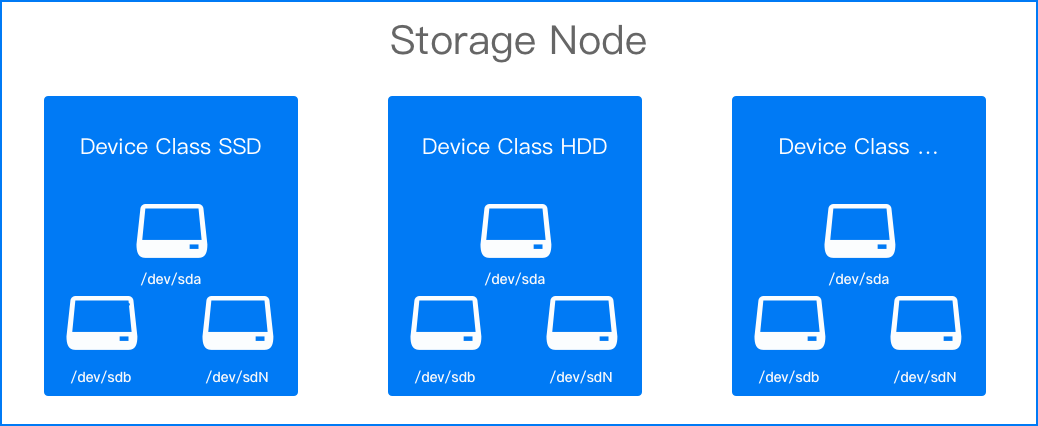
TOC
Prerequisites
-
At least 1 Device Class (deviceClasses.classes) must have been added when creating the local storage cluster, including devices in the device class.
-
There must be at least 1 bare disk present on the node.
Adding Devices
-
Go to Platform Management.
-
In the left navigation bar, click Storage Management > Local Storage.
-
In the Details tab, click Add Storage Node.
-
Configure the related parameters according to the instructions below.
-
Click Add.
Note: If the device class status is
Unavailabledue to the lack of added devices, you can proceed with the following operations. -
Switch to the Storage Devices tab and click Add Storage Device.
-
Add devices according to the prompts on the interface.
-
Click Add.